Dumping a ByteA with psql
01 Apr 2021Sometimes you just have to work with binary in your PostgreSQL database, and when you do the bytea type is what you’ll be using. There’s all kinds of reason to work with bytea:
- You’re literally storing binary things in columns, like image thumbnails.
- You’re creating a binary output, like an image, a song, a protobuf, or a LIDAR file.
- You’re using a binary transit format between two types, so they can interoperate without having to link to each others internal format functions. (This is my favourite trick for creating a library with optional PostGIS integration, like ogr_fdw.)
Today I was doing some debugging on the PostGIS raster code, testing out a new function for interpolating a grid surface from a non-uniform set of points, and I needed to be able to easily see what the raster looked like.
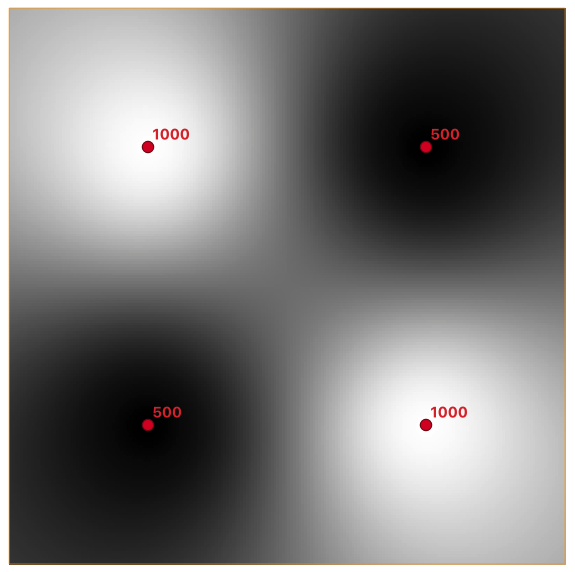
There’s a function to turn a PostGIS raster into a GDAL image format, so I could create image data right in the database, but in order to actually see the image, I needed to save it out as a file. How to do that without writing a custom program? Easy! (haha)
Basic steps:
- Pipe the query of interest into the database
- Access the image/music/whatever as a
bytea - Convert that bytea to a hex string using
encode() - Ensure psql is not wrapping the return in any extra cruft
- Pipe the hex return value into
xxd - Redirect into final output file
Here’s what it would look like if I was storing PNG thumbnails in my database and wanted to see one:
echo "SELECT encode(thumbnail, 'hex') FROM persons WHERE id = 12345" \
| psql --quiet --tuples-only -d dbname \
| xxd -r -p \
> thumbnail.png
Any bytea output can be pushed through this chain, here’s what I was using to debug my ST_GDALGrid() function.
echo "SELECT encode(ST_AsGDALRaster(ST_GDALGrid('MULTIPOINT(10.5 9.5 1000, 11.5 8.5 1000, 10.5 8.5 500, 11.5 9.5 500)'::geometry, ST_AddBand(ST_MakeEmptyRaster(200, 400, 10, 10, 0.01, -0.005, 0, 0), '16BSI'), 'invdist' ), 'GTiff'), 'hex')" \
| psql --quiet --tuples-only grid \
| xxd -r -p \
> testgrid.tif



