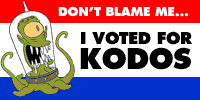16 Jul 2007
On Friday I sat down with the conference committee and we selected the 120 presentations that will make up the middle of the FOSS4G 2007 program. We had 217 submissions to choose from, and the job was made waaaaay easier by starting from the numbers generated by the community program review.
The review ended up generating 12,000 distinct rankings (a score on a talk) gathered from over 250 reviewers. Talks ranged in popularity from just over 50% (1 in 2 reviewers indicated they had interest) to 6%. Perhaps the most surprising thing about the process is that no submission was so unloved as to receive no votes – even the lowliest submission received 16 expressions of interest. We are a community with a wide ranges of tastes.
09 Jul 2007
So much work is done trying to create abstractions on top of relational databases, it is something of a crime! The OGC’s ebRIM implementation of a catalogue, is basically an abstraction that sits on a database. The Hibernate framework is a Java abstraction that sits on a database. Ruby on Rails is an abstraction that sits on a database. It is almost as if we don’t like our databases! But they are so useful and flexible, let’s expose them, instead of hiding them.

Most “web services” are just method calls that do little more than re-write input parameters into SQL, and return the result as XML!
Why not cut out the middle man, I say? I propose the ur-web-service, just deploy this one web service and then Declare Victory in your corporate web services strategy:
https://yourserver.com/db2xml?sql=<your urlencoded SQL here>
Returns (for example):
<Rows>
<Row type="string" name="first_name">Paul</Row>
<Row type="string" name="last_name">Ramsey</Row>
</Rows>
For security, pull the HTTP_AUTH_USER and password from the HTTP header and use those to create the database connection, that way all the security beyond simple access is handled by the existing database security layer.
I think this approach (let’s call it the “brain dead approach”) re-invents the minimum number of wheels while providing the maximum quantity of data access flexibility. Perhaps I should write a book; no, a pamphlet; no, a leaflet; no, a business card; on “implementing brain dead web services for the enterprise”.
03 Jul 2007
It’s program review time for FOSS4G 2007! In the spirit of open source and Web 2.0, we are looking for the “wisdom of crowds” to help us choose the optimum conference program! The idea is that everyone who is planning on going to FOSS4G goes to the program review page, goes through a review session, and selects the session of most interest to them. The committee then uses that information to choose a program and assign things to appropriately sized rooms.
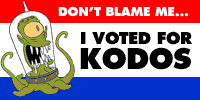
Remember, if you don’t participate, you lose out on complaining rights…
The program will be selected July 13, so get your votes in before then!
30 Jun 2007
“The prospect of one’s eminent demise wonderfully clarifies the mind’s focus.”
– Samuel Johnson
The FOSS4G 2007 call for presentations deadline has now come and gone, and never have I seen such a large and varied population of procrastinators assembling in one place. Check out the profile of submissions by day:
2 | 2007-06-24
2 | 2007-06-25
8 | 2007-06-26
13 | 2007-06-27
39 | 2007-06-28
73 | 2007-06-29
Way to plan ahead guys! Half the presentations submitted in the last two days if the call.
The final tally of submissions was 213, which we will have to winnow down to 120 oral presentations and N posters. You can see the list of submissions as a KML file or an RSS feed.
25 Jun 2007
I am way, way, way too amused by this:
http://2007.foss4g.org/presentations/abstracts.kml